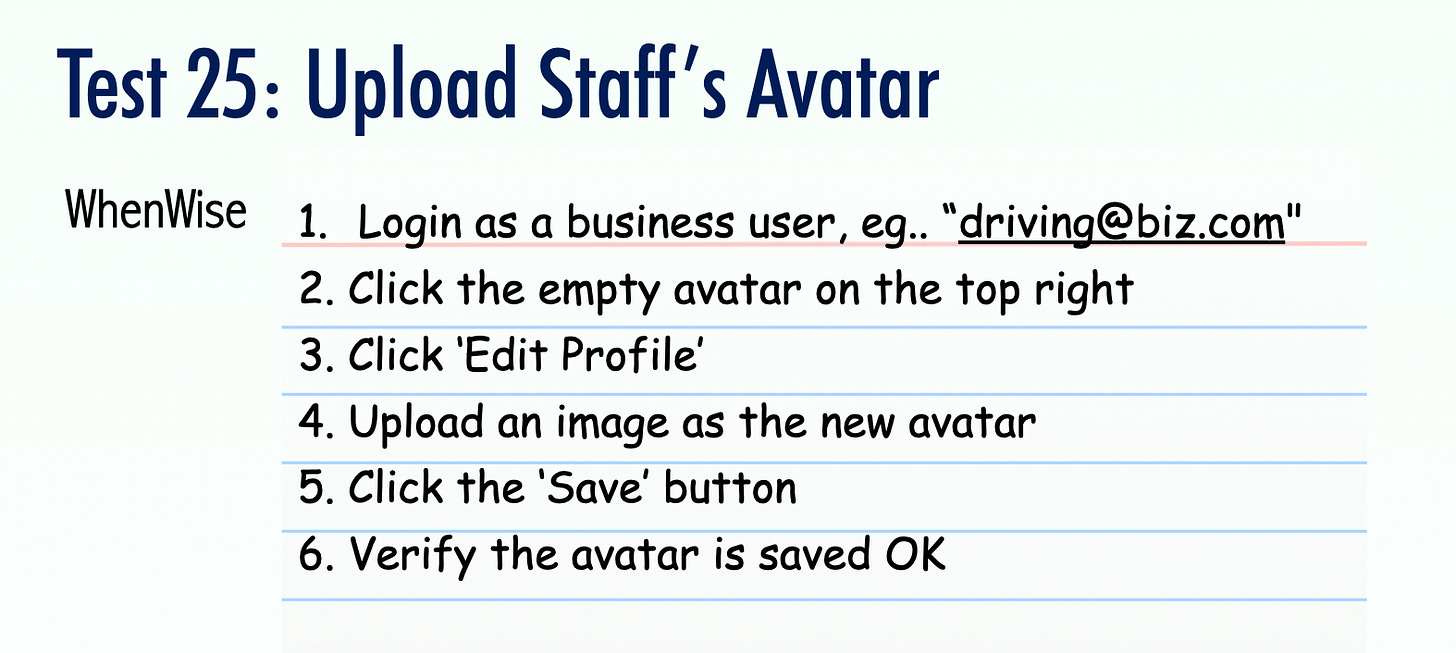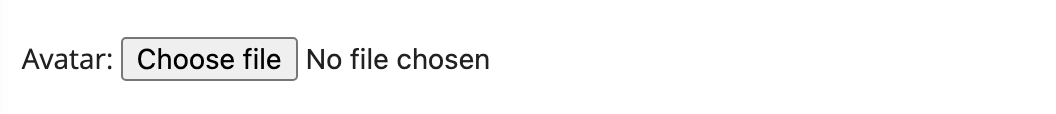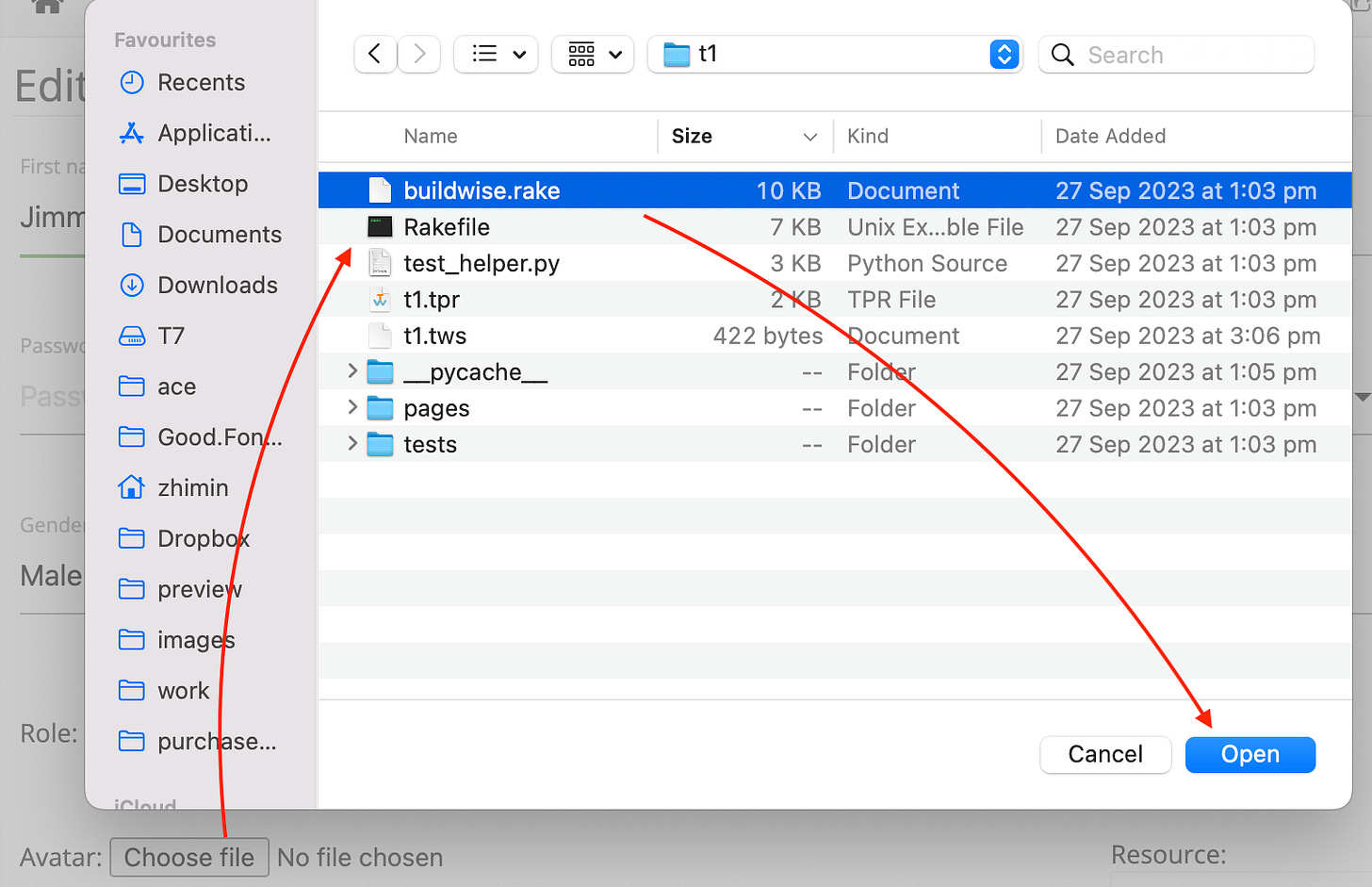Learning Objectives
Upload file with Selenium WebDriver
Absolute Path vs Relative Path
Test 25: File Upload
The file upload means a user uploads one file (or many files) to a web app. It typically looks like the following:
Let’s see how to upload files manually.
Basically, three steps:
Click the “Choose File” button on the web page.
In the pop-up window, navigate to the file you had prepared.
Click the upload button.
In Test Automation, of course, there are no human operations.