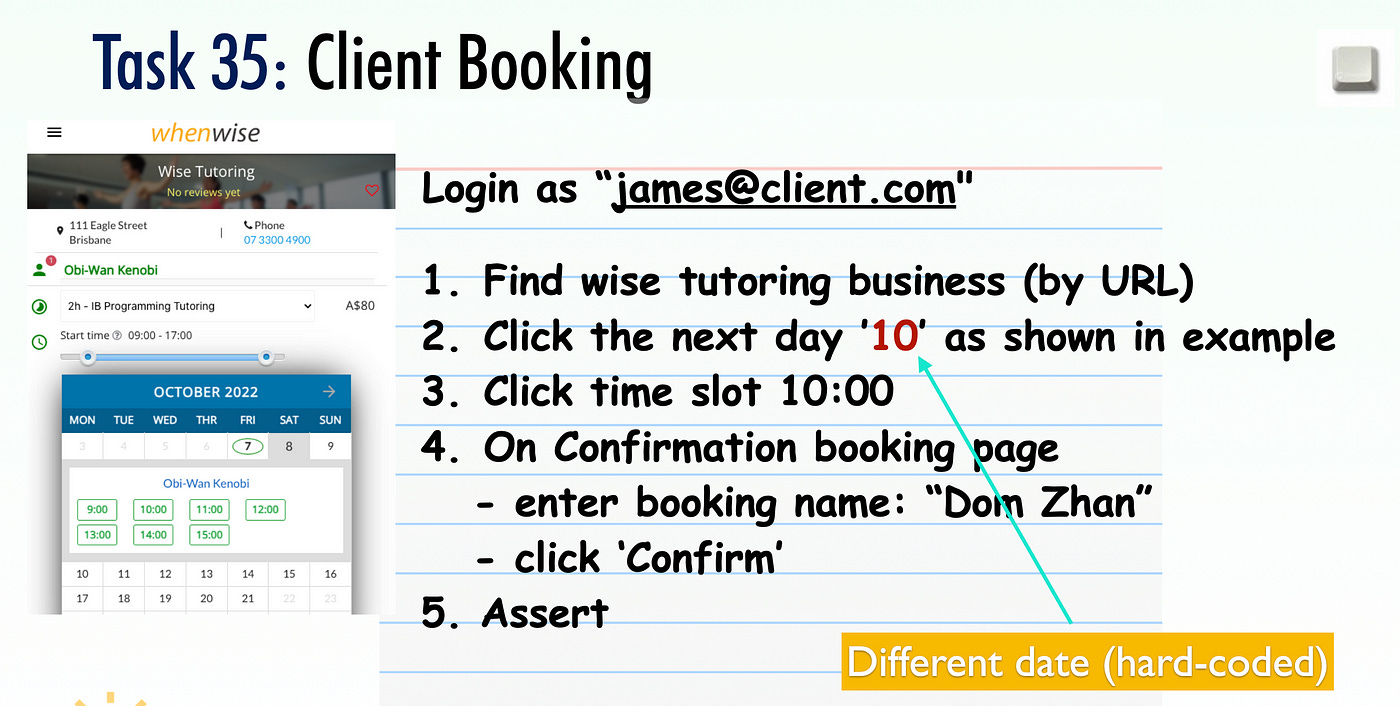#35: Client Makes Booking
Courage to take on the core business scenario, on the first day.
Learning Objectives
Using
text()in XPathReview:
- visit a specific URL directly
- waits
- variable in string, e.g."Hello #{name}"
You don’t need to perform refactoring in this exercise yet, we will do that in Ex#37.
Tip: Work on the main business scenario on your first day
WhenWise is a service booking app. This “Client Makes Booking” surely is the one of main business scenarios. Our series is a training course for total beginners, the order does not matter (the first episode using WhenWise is #20: Login tests). When a QA Engineer joins a new team, I recommend getting one simple core business scenario, like this one, implemented.
Some might say, this business scenario is not complete yet, as no business viewing the submitted booking (BTW, in the next episode). If you can do more, that’s fine. My point here is not about technical, but rather a mindset and working attitude.
You only get to make the first impression once. If you can automate a core business scenario (or the first part of it), it makes a good impression. There are so many fake test automation engineers, the chances are that your colleagues would pre-assume you so too.
Anyway, for total test automation beginners before this course, as you will see, it is not hard to do. :-)
Test Design
After a client user login,
Go directly to a business booking page
Click on tomorrow’s date (hard-coded)
Select a time slot
Enter minimal booking data to make a booking
Assert the “Booking created successfully” text
Test Data (Login) :
Site URL: https://whenwise.agileway.net
Login (Customer): james@client.comPassword: test01
Select the business: Wise Tutoring, /biz/wise-tutoring .
Tasks
Task 1. Visit a specific URL directly
driver.get("https://whenwise.agileway.net/biz/wise-tutoring")or
Keep reading with a 7-day free trial
Subscribe to The Agile Way to keep reading this post and get 7 days of free access to the full post archives.