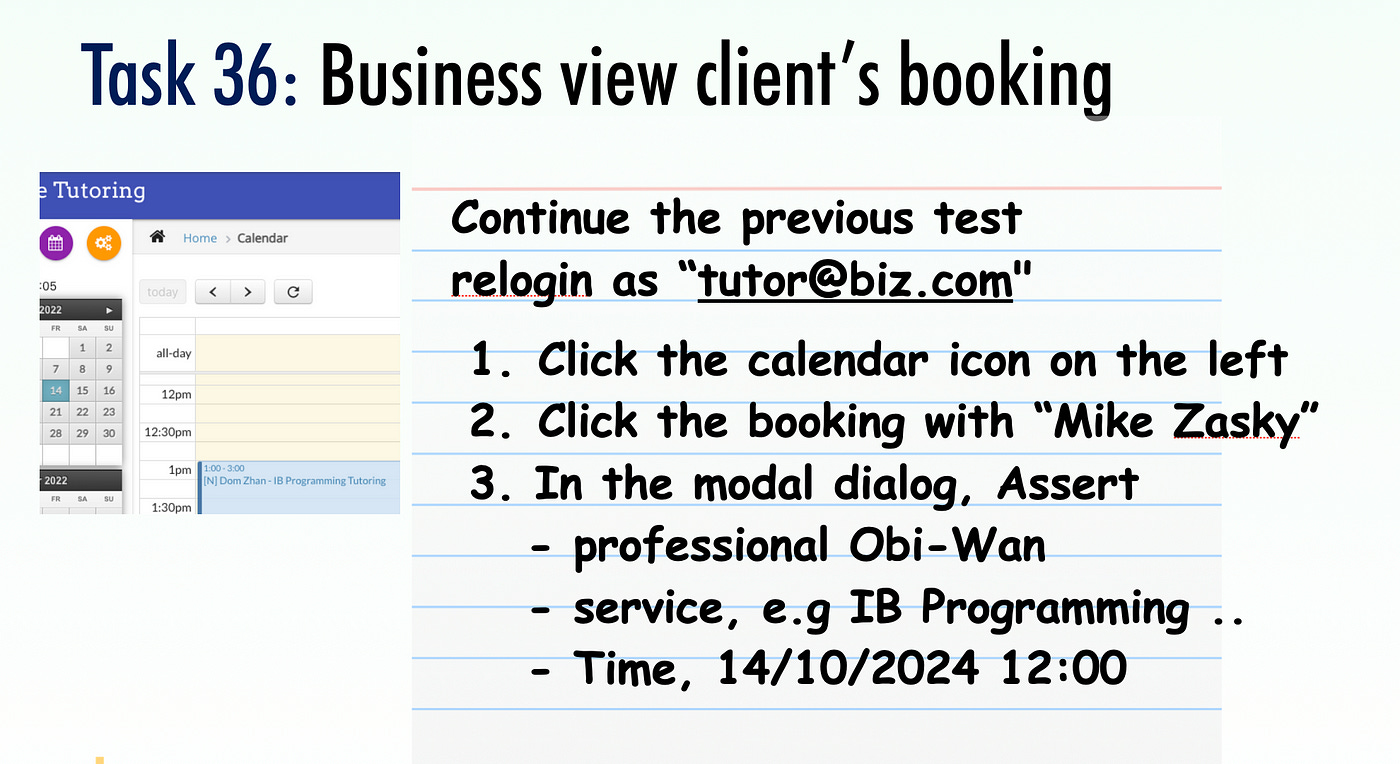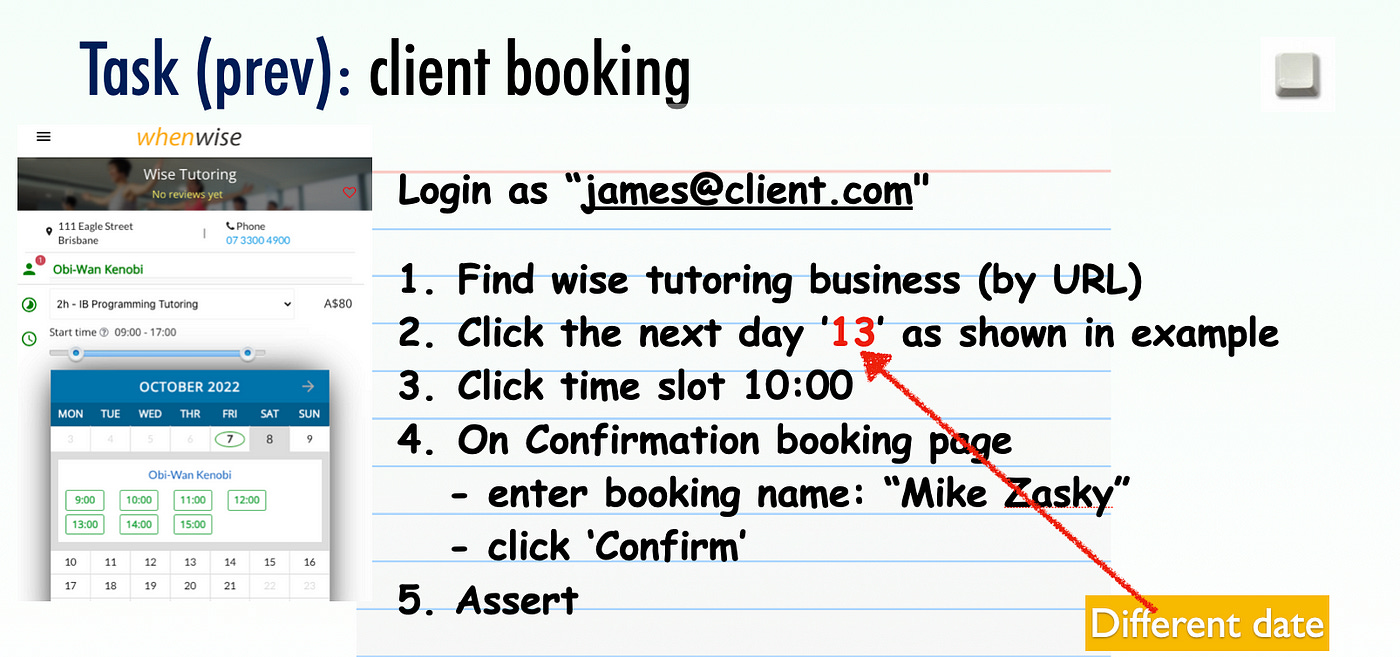#36 Business View Client’s Booking (Date formatting)
Introduce `and` in XPath expression and Date formatting.
We continue #35, an online user made a booking on WhenWise. The business wants to view the booking in its diary (or calendar).
Learning Objectives
XPath with
andGet formatted date
Review: XPath
text()
Test Design
Business user logs in
Navigate to the tomorrow’s calendar
Find and click the newly booked appointment title
Verify the appointment, especially, the appointment date (dynamically tomorrow).
Test Data (Login) :
Site URL: https://whenwise.agileway.net
Login (Business): tutor@biz.comPassword: test01
Tasks
Task 1: Run the client booking test
We start with the previous test case. If you run it, it will fail. It was working yesterday! This is because this data in the test case is date/time-related.
Keep reading with a 7-day free trial
Subscribe to The Agile Way to keep reading this post and get 7 days of free access to the full post archives.