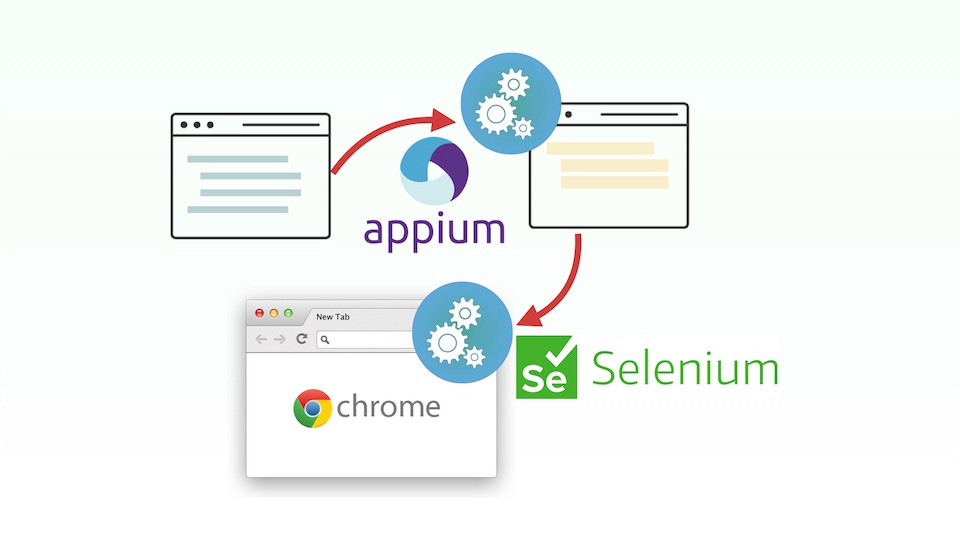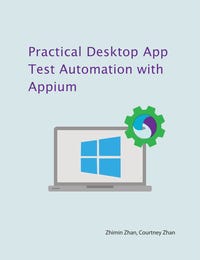Demo of Automated Testing for Windows Desktop App: TestWise tests TestWise
An Appium-WinAppDriver automated test creates a Selenium-WebDriver test in TestWise
Below is a screencast (unedited with annotations, 81s) showing that TestWise IDE executes an Appium-WinAppDriver automated test to create and run a Selenium-WebDriver test in another TestWise. In short: I use TestWise as a tool to create test scripts to test TestWise.
This is how I manage regression testing for TestWise IDE (a native Desktop Application) on Windows. The test scripts are written in Appium with WinAppDriver in my favourite test scripting language: Ruby. The automated test scripts (for TestWise) are created in TestWise.
Some Desktop App Testing features:
Launch a native app
Open File dialog
Right-mouse click and select a context menu item
Popup Windows
Enter text
Enter special keys, e.g. Shift + Enter
Click a toolbar icon
Here is the video (YouTube, suggest viewing it at 720P)
I will soon publish an article to share the Continuous Testing process of TestWise, similar to “WhenWise Regression Test Suite Reaches 500 Selenium tests and ~300K Test Executions”.
Update: my book Practical Desktop App Testing with Appium is now available.