M4 Mac Mini: A Perfect Build Machine for E2E Test Automation Labs
With the M4 version, it is even better.
Medium version of this article.
A few hours ago, Apple announced its new M4 MacMini.
I started using Mac Minis in my testing lab back in 2012, much like Facebook, and I continue to use them today.

If software professionals are unaware of the significant benefits and importance of end-to-end testing (which requires a test lab), take a look at the article below.
Challenge a Recent Study Claiming “268% higher failure rates for Agile Software Projects”
This article explains why I (& Facebook) chose Mac Minis as the test machines in the lab. The M4 version is just getting better.
Table of Contents:
· 1. Low Price, from only US$599
· 2. Fast
· 3. Reliability
· 4. Small Form Factor
· 5. Quiet
· 6. Power Efficiency & Environmental Friendly
· 7. Operating System Aspect
· FAQ
1. Low Price, from only US$599
While there are cheaper Mini Windows computers, they differ significantly from Mac Minis, often with lower specifications like Atom processors. Additionally, a proper Windows 11 license alone costs over $100. However, the lower cost allows you to add more build machines to your test lab within the same budget.
2. Fast
A faster test execution machine is always preferred.
Apple’s M4 chip is fast, very fast, we all know that. There is more than just CPU, the memory and hard disk speed matters. This Mac Mini ticks all the boxes.
A special note on the Operating System. End-to-end test execution is slower (compared to macOS and Linux) on Microsoft Windows, especially in terms of launch time.
3. Reliability
Reliability is, without a doubt, a higher priority for test machines.
Mac computers are generally regarded as more reliable than their Windows counterparts. In my experience working at two places where staff used Windows on iMacs, one administrator mentioned that they did this for cost savings, as Mac hardware is considered more dependable.
I have two 2012 Mac Minis that have been running smoothly and never had an issue.
4. Small Form Factor
The new M4 Mac Mini is only about half the size of the original M2, giving you more space on your desk, shelf, or rack.
As a test execution machine in a test lab, there is no need for monitors, keyboards or mice. Why? Once it is set up, you can use Apple’s Screen Sharing App to view and control it remotely.
5. Quiet
Mac computers are known for their quiet operation, and Mac Minis are no exception. I can attest to this, as I currently have five Mac Minis in my test lab, dating back to 2012.
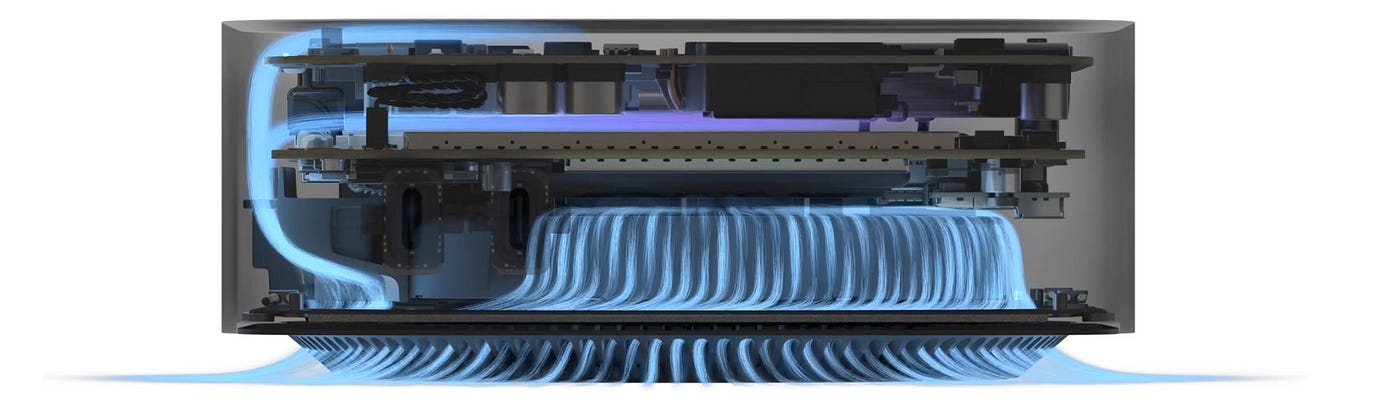
When you have several test machines in your test lab, trust me, the quiet factor matters.
6. Power Efficiency & Environmental Friendly
Anyone who has managed a testing lab understands that the power bill is an unavoidable cost consideration.

Thanks to the remarkable power efficiency of Apple Silicon chips, the Mac Mini uses significantly less power than its counterparts.
7. Operating System Aspect
I understand that some people might dismiss Mac computers simply because their company standardizes on Windows machines. However, that logic doesn’t hold up. For instance, if a company develops an application powered by Microsoft technologies, like Dynamics 365, there are likely Mac users involved. End-to-end testing is ultimately about the end users!
When it comes to web app testing, the operating system isn’t a major concern as long as the app functions well on Chrome (Chromium) browsers. However, for mobile testing, you definitely need a Mac computer to test iOS applications!
FAQ
How do I learn to set up a Continuous Testing Lab?
Check out my book, Practical Continuous Testing: make Agile/DevOps real (Amazon)
2. We do need to test our app on a Windows machine sometimes. Is it possible to do that on Mac Mini?
Yes, using Virtual Machines. I have been doing that for years using VMware Fusion.
Appium Desktop Test Automation Milestone: 60,000 test executions over 2 years
I have a few ideas and tips on this, and maybe will write a separate article in the future.
Related reading:
My eBooks:
- Practical Web Test Automation with Selenium WebDriver
- Practical Continuous Testing: make Agile/DevOps real , (Leanpub ebook version)Recommend a Great CI/DevOps Presentation: “Continuous Integration at Facebook”
Benchmark Selenium Test Executions on Machines with Different OS and CPU
Execution Speed of Automated End-to-End (via UI) Testing Clarified




