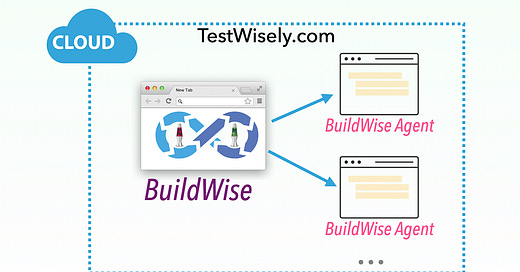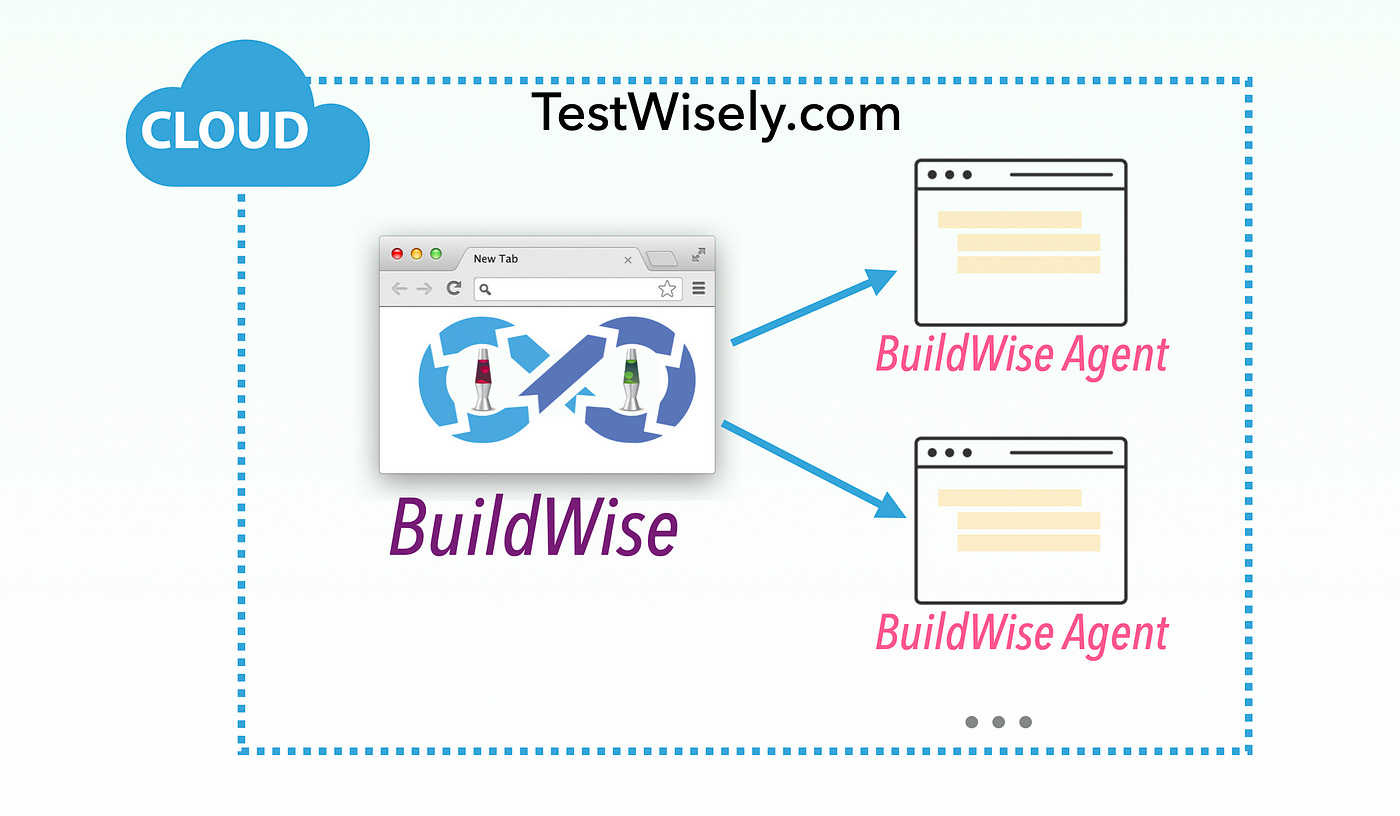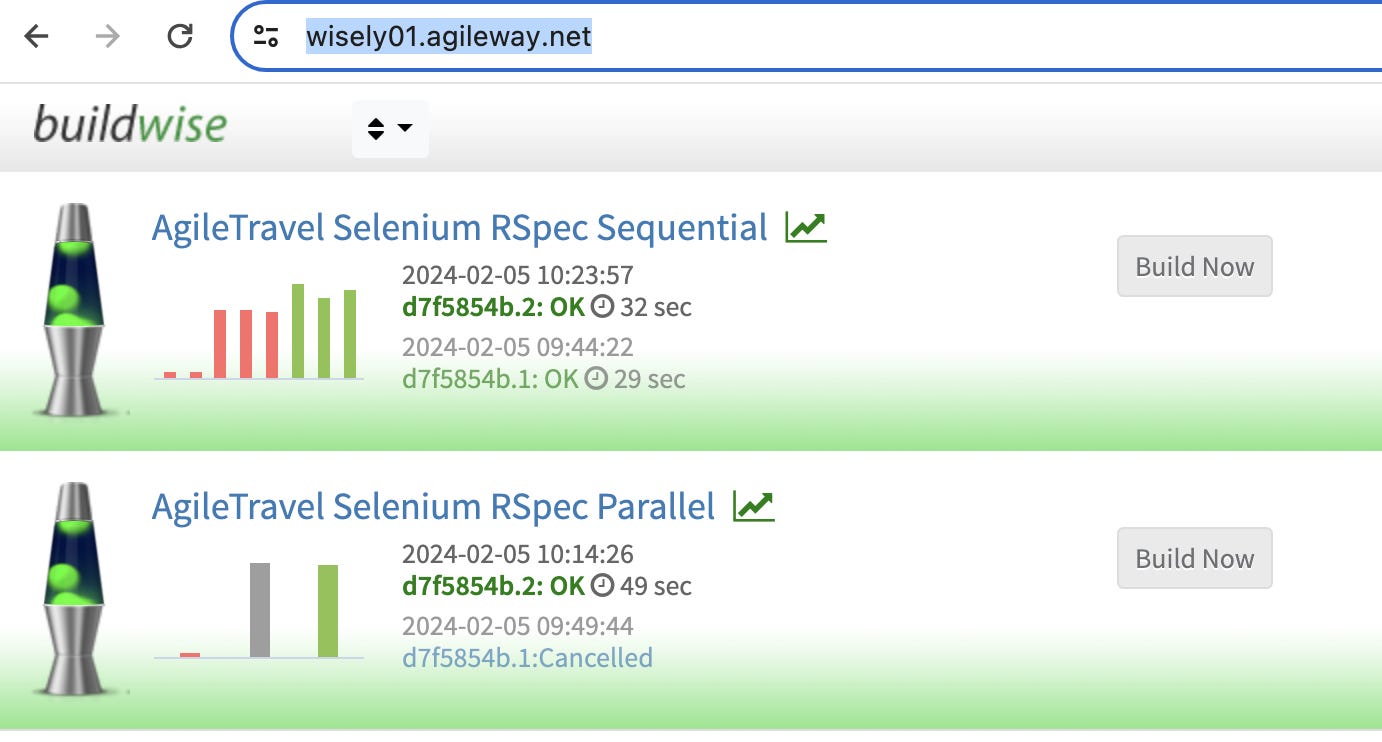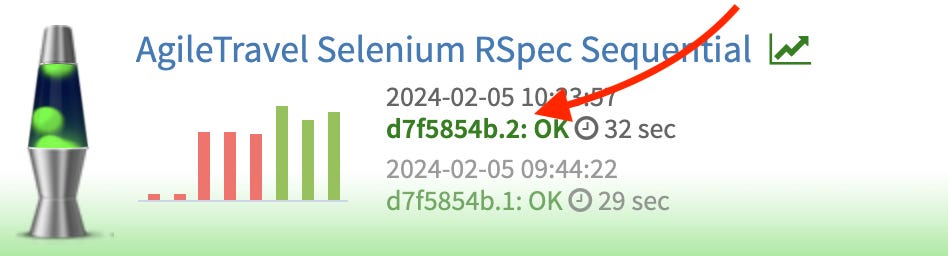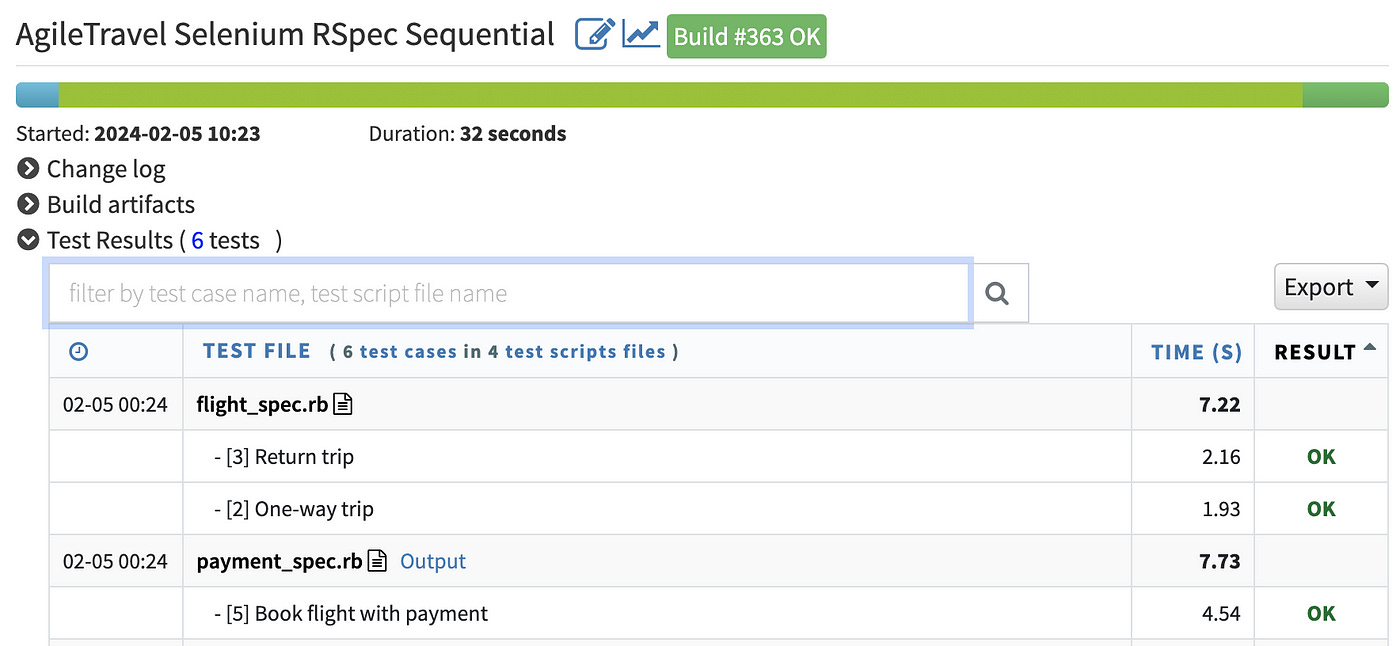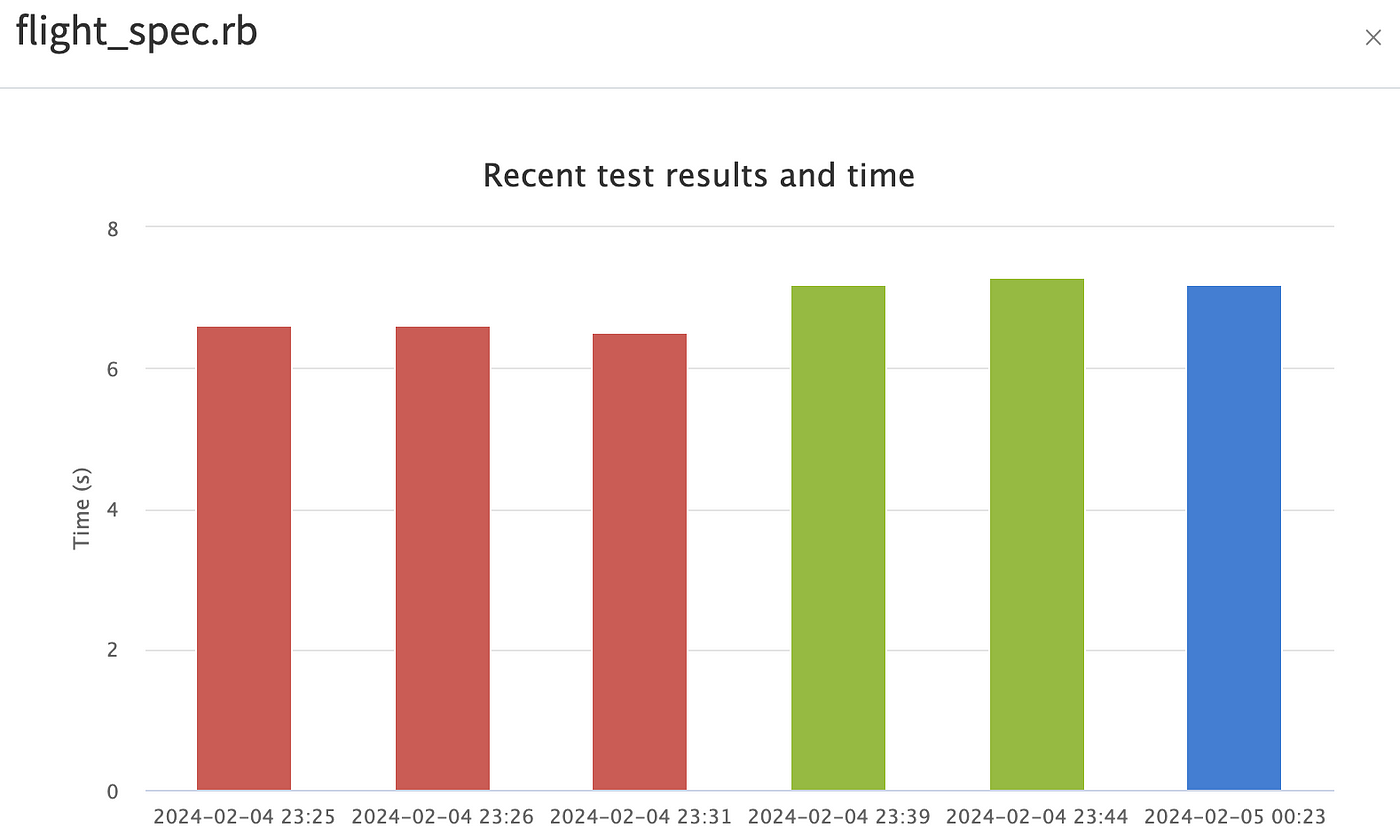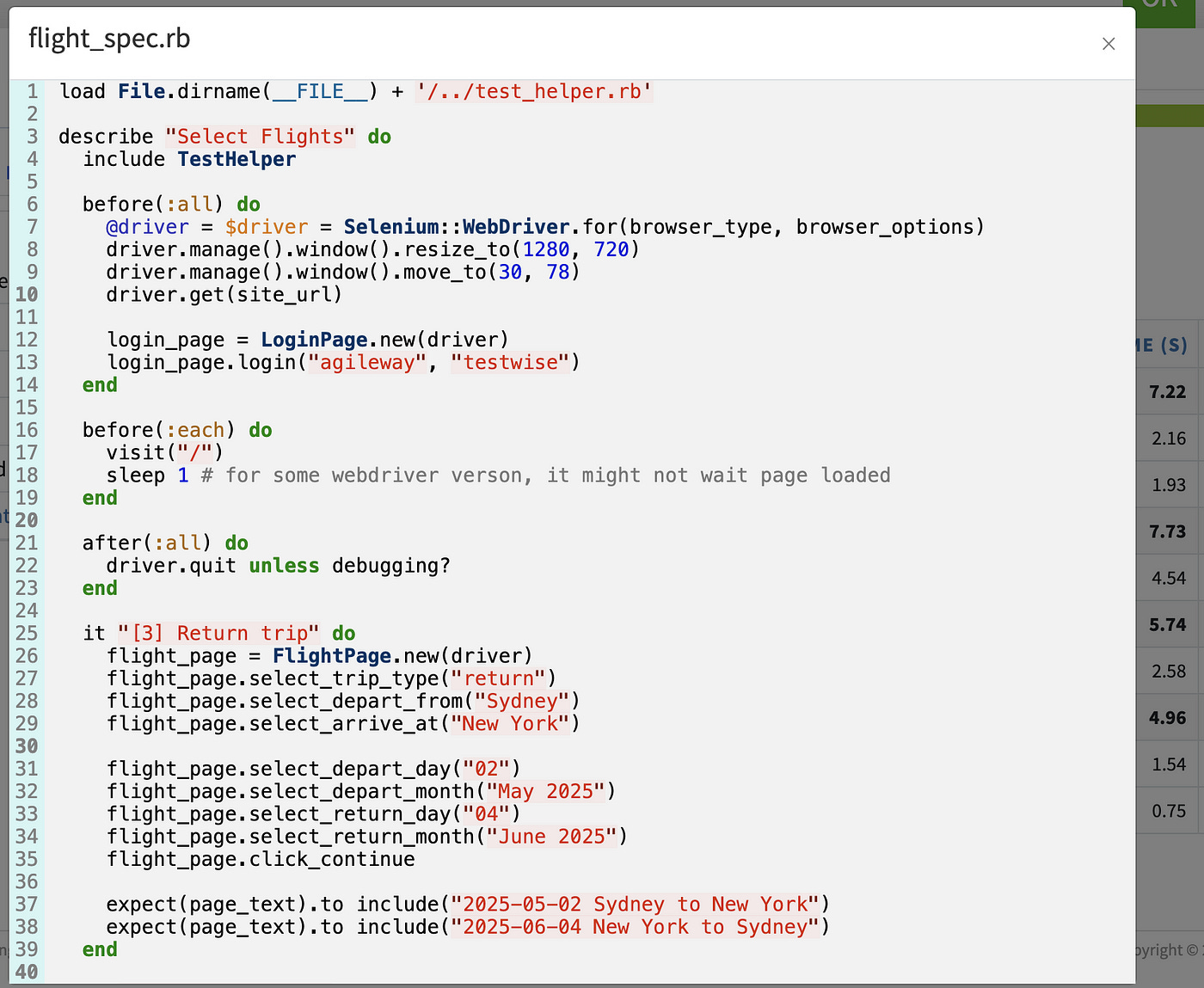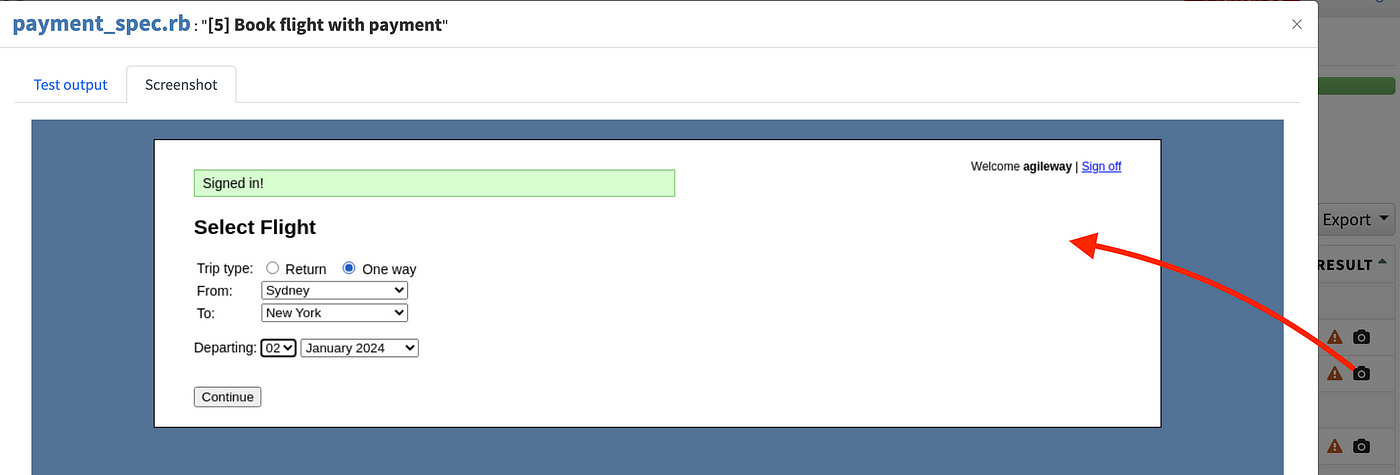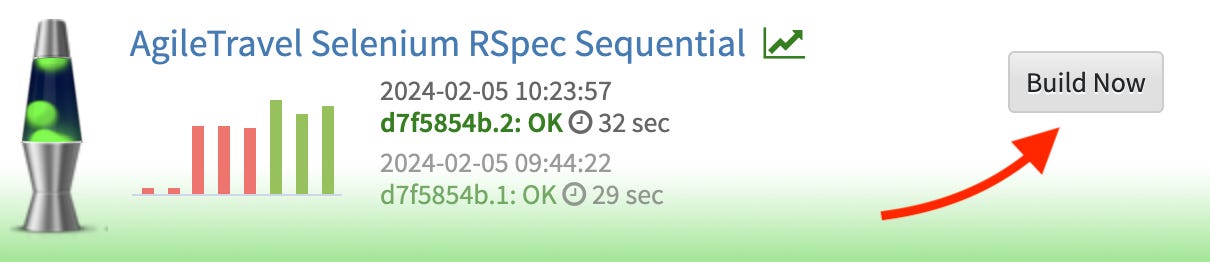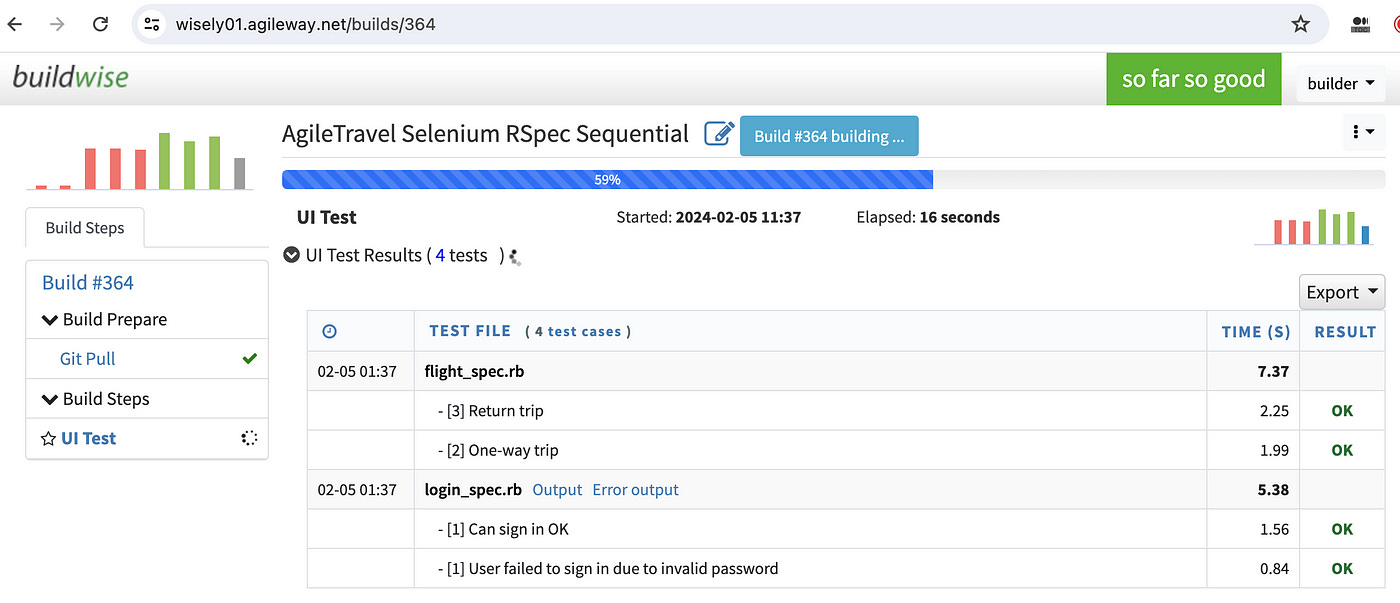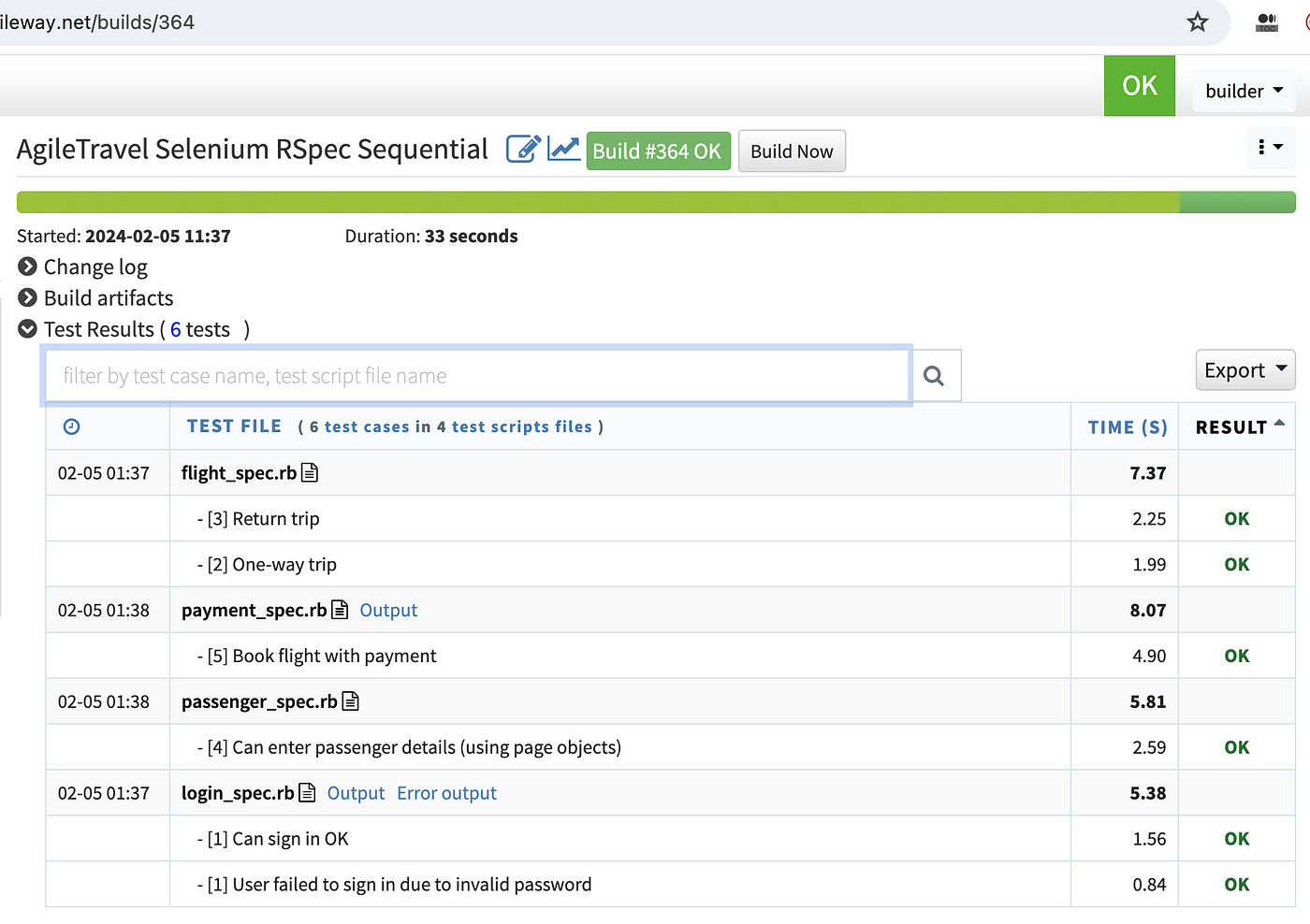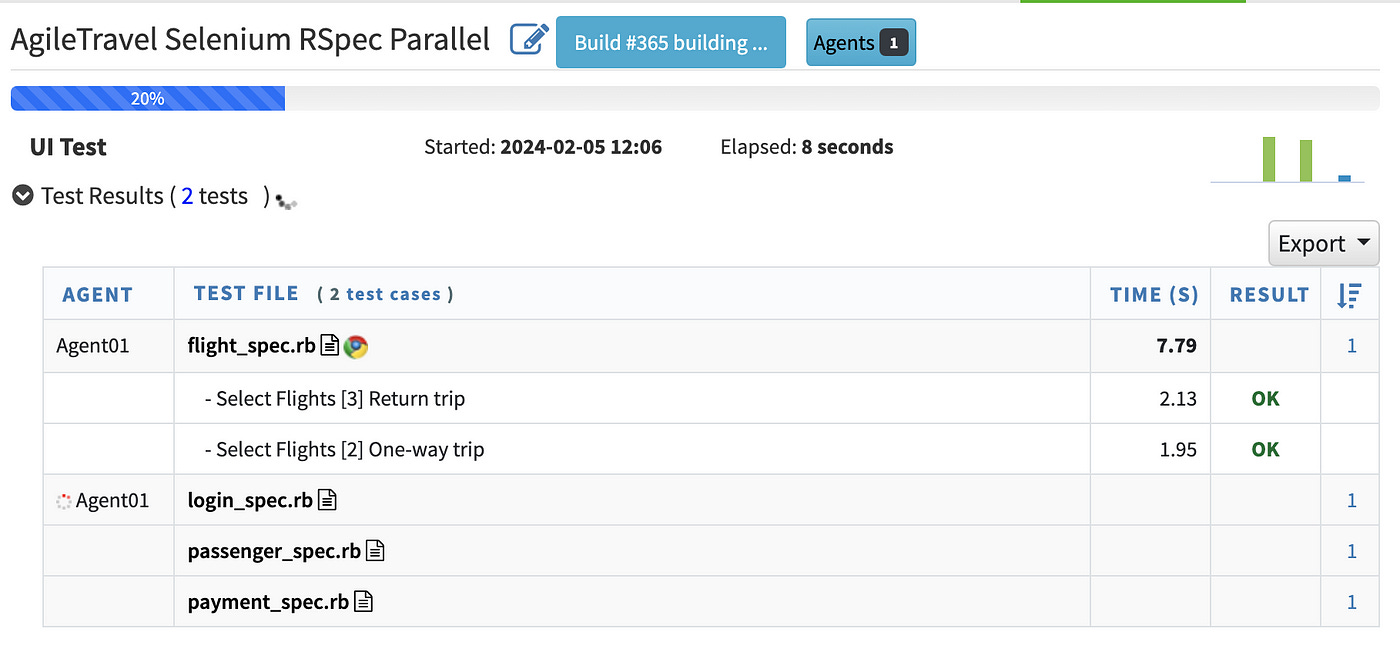Try the Awarding-Winning BuildWise Live on the TestWisely Platform
Try the award-winning Continuous Testing Solution on the Cloud.
AgileWay’s new app, TestWisely, is a scalable & affordable E2E Functional and Load-testing platform based on the internationally award-winning BuildWise Continous Testing Server. With TestWisely, you can experience the full capabilities of a configured BuildWise on the Cloud, complete with parallel execution agents, all at a fraction of the cost compared to a do-it-yourself approach.
The original plan (100% self-service and available for all) now seems a bit ambitious. The technical part is mostly fine, which I will show you shortly (in fact, you can try it out yourself). Because customer specifics are involved, such as test automation framework, test script repository, test scripts, …, etc. I decided to roll out TestWisely (currently still in beta) in a phased manner.
In Phase 1, TestWisely will be only available for our customers who use our scripting or coaching service.
Once you sign up for a TestWisely Plan (exclusive to our existing customers, for now), our engineers will set up and configure a BuildWise Server instance + Agents for you. Then, you can trigger a run of your test suite anytime via the TestWisely platform. Yes, it is that simple.
Here is the demo BuildWise instance (managed by TestWisely).
You can try it out now at
https://wisely01.agileway.net
.
This is a demo BuildWise server instance on TestWisely. For a dedicated instance belonging to a customer, its URL is secured with a hash, exemplified by https://z7fyjkw9.agileway.net, ensuring exclusive access.
Explore BuildWise’s basic features
You get a BuildWise server instance that is 100% dedicated and exclusively yours. Here, I show a few things you can do.
1. View a build report
In BuildWise, a build is defined as a run of an E2E test suite.
A build report shows test execution results for the whole suite included in the build.
2. View a test execution history of an individual test script.
Click the one a test script file name, e.g. flight_spec.rb .
This chat will be helpful during debugging test failures.
3. View test script content, right on BuildWise UI.
The feature is, by default, turned off for public access.
Click the file icon next to the file name.
This helps to identify simple test failures quickly.
4. View error screenshot
Click the camera icon to view a screenshot of the app when an error or failure occurs.
5. View the error stack trace
Find out which line the test execution failed on.
Click the “Copy error line to Clipboard” and paste it into TestWise to get there quickly (for debugging).
Try it out
Visit
https://wisely01.agileway.net
. Click the “Login” link to log in as a “builder” with the password “Letmein”.
1. Trigger a run of Sequential Build.
A sequential build means test execution is on the BuildWise server self, executed one by one.
The BuildWise server will retrieve the latest test scripts from the configured Git repository and execute the test suite (one by one).
And all tests passed. BTW the sample test scripts are on GitHub.
2. Trigger a run of Parallel Build.
A parallel build means the test execution is on one or more build agents coordinated by the BuildWise server. This is recommended because it is faster and more reliable (with CT features such as Auto-Retry, Manual Rerun and Delay completion).
Below is a parallel build in progress.
3. Video
The following video shows the whole parallel build process.
FAQ
When TestWisely is fully online, Can we still get BuildWise free and run it on-premise?
Yes. The BuildWise server has always been and will always be free and open-source, so that won’t change. You can always set it up and run it on your infrastructure.
TestWisely is an extra service for some customers who prefer simplicity. Some customers may prefer the hosted option, which may also be cheaper for them.
2. If functionality is the same for on-premise and cloud-based BuildWise (TestWisely), what are the advantages of TestWisely besides cost?
Maintaining execution of a large E2E (via UI) test suite as regression testing is highly challenging. Sometimes, people blame the infrastructure, which may or may not be the case.
With TestWisely, we can help you resolve/explain the issues quickly on our infrastructure.
3. How do I get started with TestWisely?
Currently, TestWisely is exclusively accessible to AgileWay customers. Due to the intricate nature of managing the required complex infrastructure, which incurs costs, and our commitment to maintaining TestWisely at an affordable price, we have chosen to restrict access to a limited audience.
4. How does it compare to Cypress Cloud?
Cypress is a dying tech stack. Check out the two recent independent and the facts in my article, Cypress.io is Dying.
BuildWise is an international award-winning Continuous Testing Solution that has been battlefield tested. Check out this showcase.
Not only does TestWisely beat Cypress on practical features and flexibility, but also pricing. TestWisely offers simple pricing based on infrastructure usage (for which we have to pay the provider), always fully featured. Based on estimation, a typical agile team will save 50–80% with TestWisely.
One thing that BuildWise is objectively superior to most CI/CD solutions:
Free Server
Open-source
Highly flexible. Most control is set in the single programmable Rakefile (open), which is hardly seen in commercial tools.
Unique Continuous Testing features.
For more, check out my book: Practical Continuous Testing: make Agile/DevOps real.