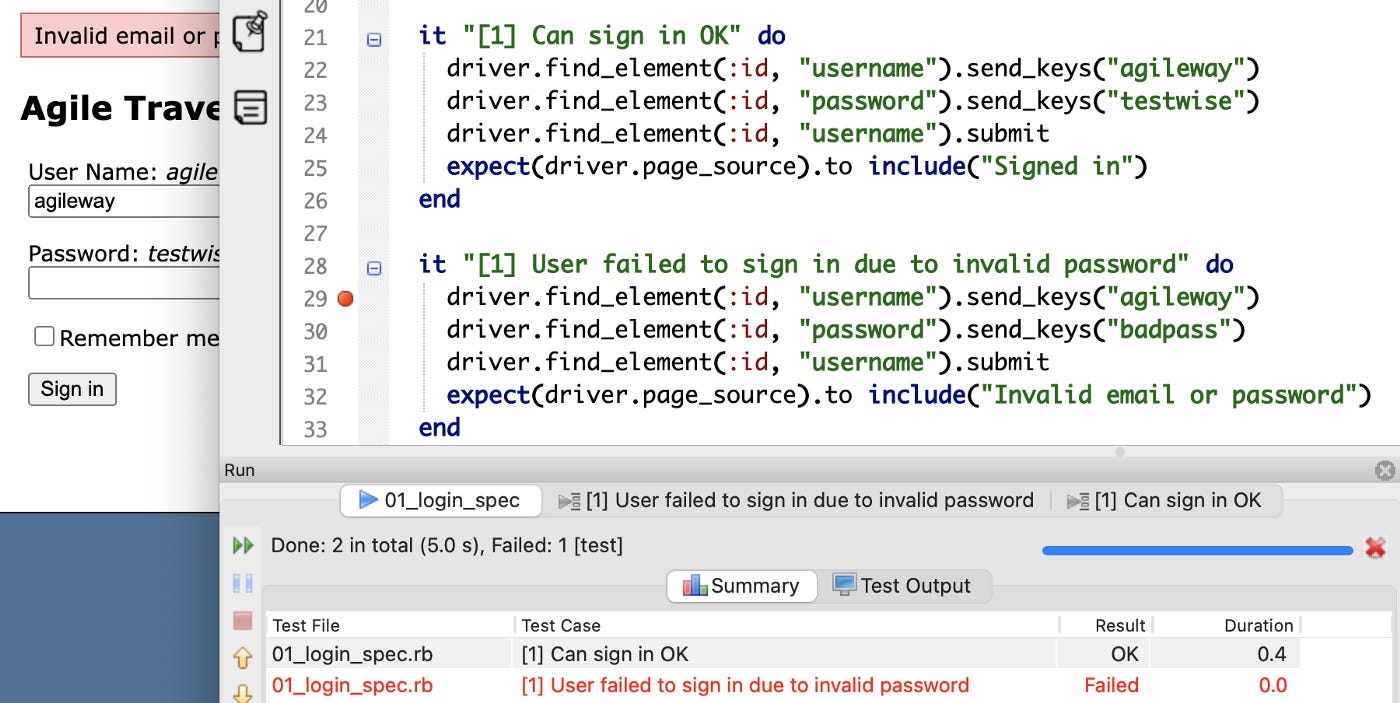Case Study: User Login Tests in Selenium WebDriver
A super simple automated test case that some might still get wrong.
This is also included in the “How to in Selenium WebDriver” series.
Testing user login is usually the first testing task for an app. This article will go through typical user login test cases in Selenium WebDriver and highlight a common pitfall in automated testing.
Example site: Agile Travel (https://travel.agileway.net/login).
Table of Contents:
− Test Design
− Test Case 1: Login OK
− Test Case 2: Login Failed
− Oops! Failed when Running the Whole Test Script
− Analyse and Fix it
− Review by ZhiminTest Design
For login tests, there are usually at least two test cases.
One happy 😊 case: Login successfully
One alternative 😞 case: Login failed from bad credentials
Test Case 1: Login OK
The test script (Selenium + RSpec) below is quite straightforward, it consists of four steps, just like how it is done manually.
it "[1] Can sign in OK" do
driver.find_element(:id, "username").send_keys("agileway")
driver.find_element(:id, "password").send_keys("testwise")
driver.find_element(:id, "username").submit
expect(driver.page_source).to include("Signed in")
endRun this test case.
It passes! Let’s move on to the alternative case now.
Zhimin: Courtney showed individual test execution in TestWise, which will leave the browser open after test execution completes. Check out this article: My Innovative Solution to Test Automation: Keep the Browser Open after Executing an Individual Test.
Test Case 2: Login Failed
The steps are the same, except with different input (wrong password) and assertions.
expect(driver.page_source).to include("Invalid email or password")Run this test.
This test case passes as well!
Oops! Failed when Running the Whole Test Script
However, the job is not done yet. While both tests passed individually, we want to make sure the whole test script (including these two together) passes as well. To do that in TestWise (a testing IDE), click the “Run Test Script” button (big blue triangle) on the toolbar.
The result: only the first one (login OK) passes, and the second alternate case fails.
Why?
Analyse and Fix it
After the execution of the first test case, the user is logged in successfully in the browser. The second test tried to continue from there, but it was expecting the login page. That’s why it failed on the first line (line 29) of the second test case.
To fix this, we want a clean state before each test case. The easiest way to do this is logout at the end of the login OK case.
This is the easiest way to ensure the second test case starts on the login page.
This works, but if there are more alternate test cases in this login test script file, it might make more sense to extract it to the after(:each) block.
Full Test Script:
load File.dirname(__FILE__) + "/../test_helper.rb"
describe "User Authentication" do
include TestHelper
before(:all) do
@driver = Selenium::WebDriver.for(:chrome)
driver.manage().window().resize_to(1280, 720)
driver.get("https://travel.agileway.net")
end
after(:all) do
driver.quit unless debugging?
end
it "Sign in ok" do
driver.find_element(:id, "username").send_keys("agileway")
driver.find_element(:id, "password").send_keys("testwise")
driver.find_element(:xpath, "//input[@value = 'Sign in']").click
expect(page_text).to include "Signed in!"
driver.find_element(:link_text, "Sign off").click
end
it "Sign in failed" do
driver.find_element(:id, "username").send_keys("agileway")
driver.find_element(:id, "password").send_keys("test")
driver.find_element(:xpath, "//input[@value = 'Sign in']").click
expect(page_text).to include "Invalid email or password"
endReview by Zhimin
I have used this exercise for my one-day test automation training since 2006 and in the second chapter (‘First Automated Test’) of my book: “Practical Web Test Automation”.
The objectives of this exercise (for those who are new to automation, Courtney did this at the age of 12) are:
Write automated test steps like manual testing
Preferably, one step for one user operation.The importance of independence between test cases
Also, understand the concepts of “test case” and “test script”.
The whole exercise is quick and fun because of that twist.
However, the test script is not done yet. It works but is not easy to maintain. We need to refactor it based on a Maintainable Automated Test Design.
load File.dirname(__FILE__) + '/../test_helper.rb'
describe "User Login" do
include TestHelper
before(:all) do
@driver = Selenium::WebDriver.for(:chrome)
driver.manage().window().resize_to(1280, 720)
driver.get("https://travel.agileway.net")
end
after(:all) do
@driver.quit unless debugging?
end
it "Sign in ok" do
sign_in("agileway", "testwise")
expect(page_text).to include "Signed in!"
sign_off
end
it "Sign in failed" do
sign_in("agileway", "badpass")
expect(page_text).to include "Invalid email or password"
end
endI extracted the three login steps to a reusable helper function sign_in . I did that quickly with the test refactoring support in TestWise. For a step-by-step guide, check out this article: Functional Test Refactoring: Extract Function.
Further reading:
eBook: “Practical Web Test Automation”